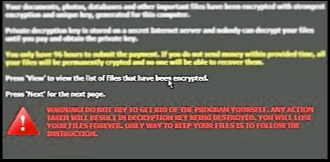For most part windows 10 upgrade is forgiving and will leave all you current
programs and files intact, if you have for gotten to back and save all your
files. This is how you prevent the loose of all your when the Upgrade runs.
When you are prompted
to run the upgrade just simply follow through doing the recommend each time you
are prompted then sit back and relax for this will take some time to complete.
Once you it has completed there are many ways you can choose to back up your laptop
or desktop computer.
My best practice
is to purchase an external drive with at least a 1Gig of storage space the
drive should be USB 2.0 or 3.0 connectable for your computer. Alternative methods
are online storage like Carbonite not to mention others as well, you will have
to make this choice which best serves you at the time.
These are the back-up drives I highly recommend they still support
the USB2.0 along with the newer 3.0 USB drive at reasonable prices. Chose the
color you like today make sure your Laptop and Desktop computer are backed up
and all your important image, music, and document files are all in a safe place
and in your position today.
Get yours today! HERE external USB drive
TIP...
The best practice
would be to backup your laptop or desktop before you being the upgrade.
There are times
that we get excited and get in that bit of a hurry or new is just OK to get started.
I also want to mention that the recommend upgrade can be incompatible with some
of the programs in the previous versions of the operating system that you have
and Windows 10 does not play well with them this is why I recommend highly backing
up before you begin your upgrade to Windows 10.
As of July 29th 2015 the countdown has begun you 1year
to complete this *free upgrade of Windows 10.
OnlinePCMaintenance
Greatest Tech Support