WINDOWS.OLD
Windows 8 and Widows 10
Have you experienced this before when you click on My PC and then clicked C:\ and you find this left over file on the hard drive?
- So your first reaction is to delete it right?
Always try this first use the system Disk Cleanup found here
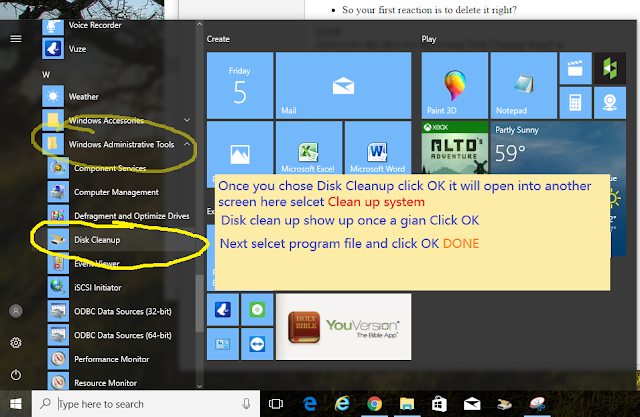
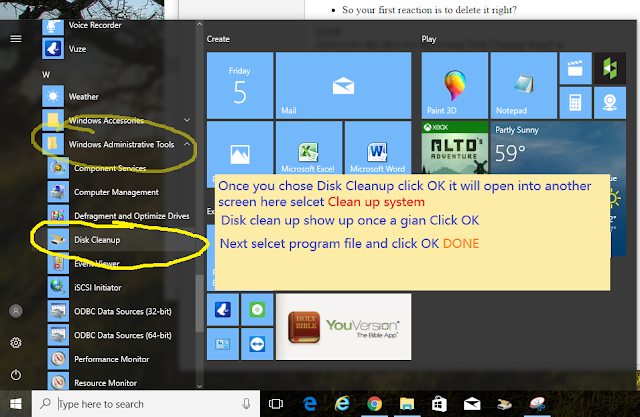
STEP 1
STEP 2
Read Text box in the top image to complete process.
WHEN DISK CLEAN FAILS
You will need TakeOwnershipEx once you download this program follow all the direction to take control of this hard to remove file you will select the file named Windows.Old in TakeOwnerShip.
Now you will need to restart your computer after taking ownership of this file to delete the Windows.old file reboot and Delete file DONE
Take advantage of this free tool TODAY as my gift to you!
Click this link to download http://winaero.com/request.php?16
OnlinePCMaintenance


