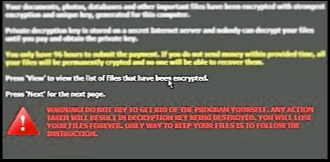Amidst controversy after controversy, last month Microsoft did something everyone wanted: it promised to change the Windows 10 free upgrade rules for the better. Out would go the ludicrous situation of forcing users to literally upgrade from Windows 7 or Windows 8 for a free copy (a real pain for anyone hoping to start with a clean install) and in would come the ability to activate Windows 10 simply using Windows 7 and Windows 8 keys. Well now Microsoft has followed through…
As part of the massive Windows 10 ‘Threshold 2’ release last week (which has its own pros and cons) upgraded users can now simply search for ‘Activate’ in Cortana and on the Activation page it brings up there is the option to register a product key.
The lengthier path is: Settings > Update & Security > Activation > Change Product Key
The key can be from any eligible copy of Windows 7 or Windows 8, which means Home or Professional editions (Enterprise and Windows RT are excluded) which have not already had Windows 10 installed on top of them.
Windows 10 will also accept eligible Windows 7 and Windows 8 product keys during the setup process for a clean install which is a great time saver. Previously the only option was: 1. Upgrade your Windows copy to Windows 10 (this created a ‘digital entitlement’), 2. Format your computer, 3. Install Windows 10 again (digital entitlement recognises previously registered hardware). Yes, it was crazy. Interestingly Microsoft’s own support website hasn’t been updated yet to reflect these changes. At the time of publication, when you visit the Activation Page all you will find is a guide telling you to call a phone number if your digital activation fails. Hopefully this will be modified soon.
Of course, given the positive nature of this change, the obvious question to ask is: Why isn’t Microsoft shouting about it from the rooftops? And here I think there are some less honourable reasons…
Firstly, Microsoft would still strongly prefer users to upgrade as originally intended to create PCs based on digital entitlements not keys. Digital entitlements are hardware locked making it harder for users to shift registration to a new computer. Secondly, accepting Windows 7 and Windows 8 keys potentially reinvigorates a black market for them. Thirdly, Microsoft doesn’t yet have all the answers for its product key enforcement plans.
For example, outstanding questions include:
Can Windows 10 be activated using a valid Windows 7 or Windows 8 key which has already been used on a different machine?
Would the above course of action invalidate Windows 7/8/ invalid on that machine?
Can a Windows 7/8/ keys be deregistered from a Windows 10 machine in future to upgrade a different PC – just as Windows keys previously worked?
Can valid keys be used after 29 July 2016 when the Windows 10 free upgrade offer is scheduled to end?
Of course all these will need answering and they will become pressing as advanced users modify their PCs, mainstream users change machines and the secondhand market for Windows 10 machines gains momentum.
Still all we know right now is Microsoft has promised, and delivered upon, a practical and highly necessary Windows 10 change which should make life on the OS a little easier for everyone. Coupled with a further 10 great secret features in the Threshold 2 release, it’s a start…